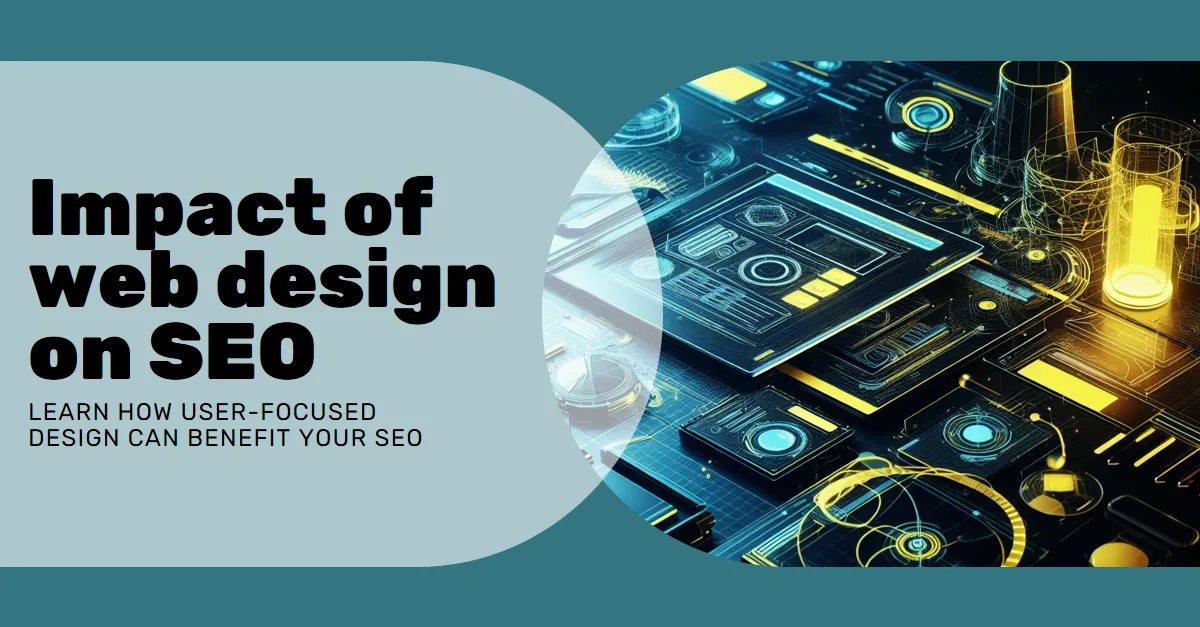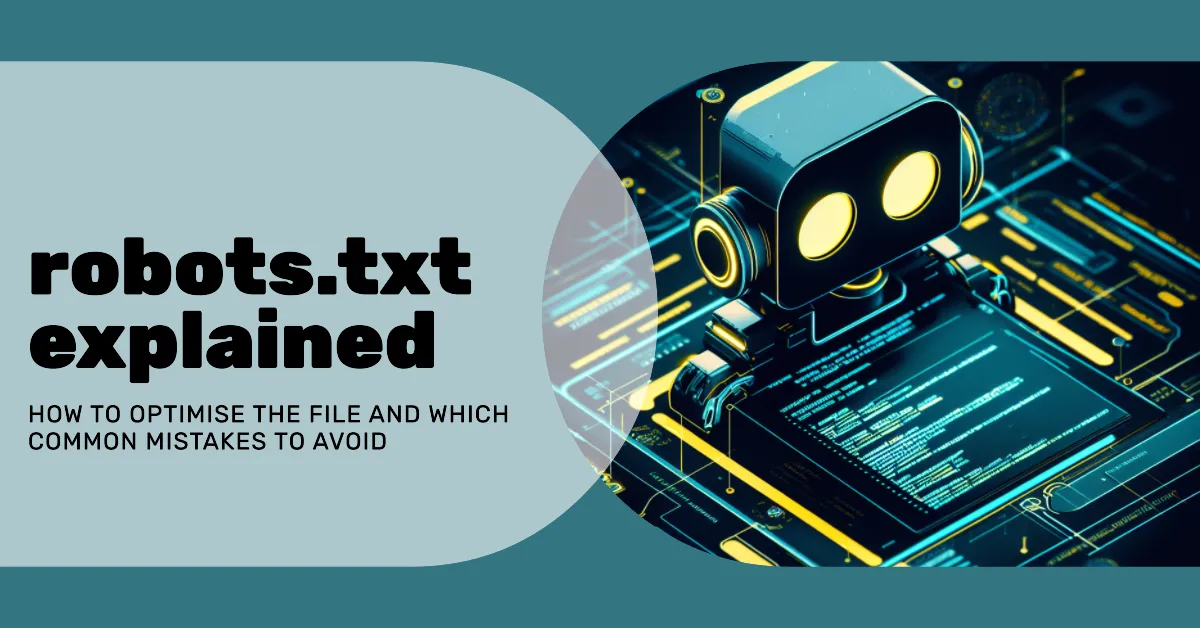The benefits of Google My Business
Google My Business (GMB) is a powerful tool that can significantly impact your local SEO efforts. As a local business, having a strong online presence is crucial to attract and engage with your target audience.
You can safely follow this link to create a new Google My Business entry for your business:
Next, a few key benefits of utilizing Google My Business and how to optimise your profile.
Creating a business profile with Google My Business
First and foremost, Google My Business allows you to create a detailed business profile that appears prominently in Google’s search engine results pages (SERPs).
This means that when potential customers search for businesses in your area, your listing will appear alongside the search results, providing valuable visibility for your brand.
This increased visibility can lead to higher click-through rates and ultimately drive more traffic to your website.
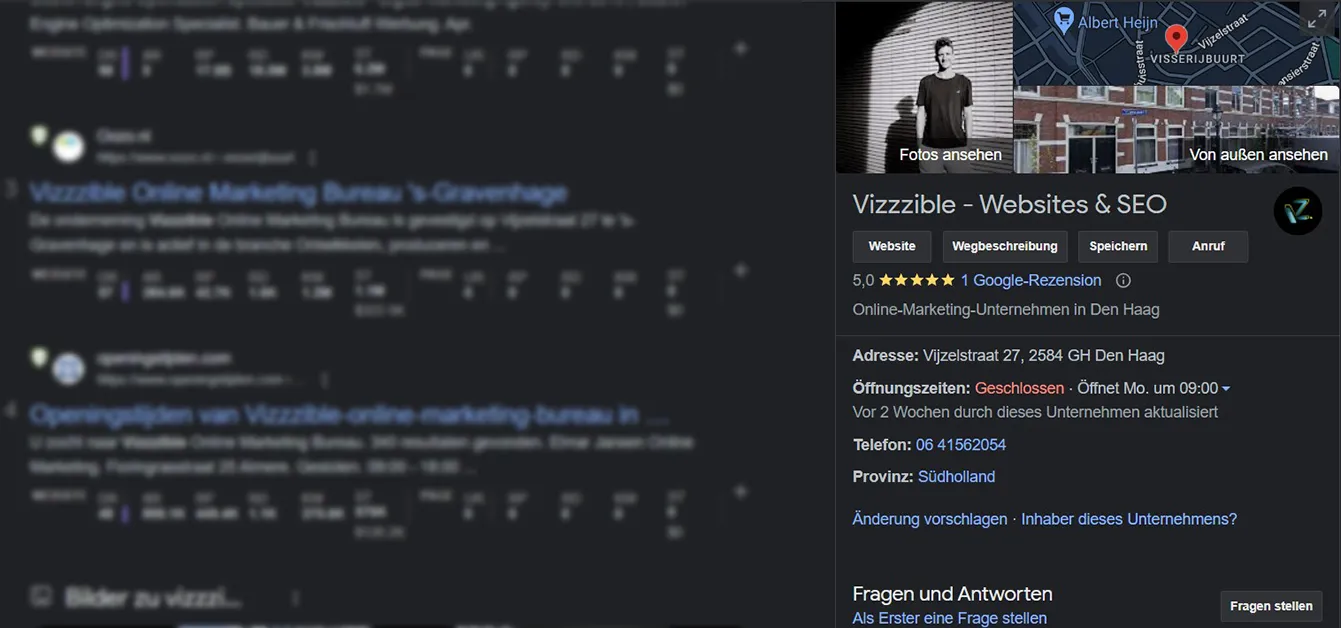
Manage and update your business information across all Google platforms
Another benefit of using Google My Business is the ability to manage and update your business information across various Google platforms, such as Google Maps.
This ensures that your contact details, hours of operation, and address are consistently accurate and up-to-date.
By maintaining this consistency, you establish trust with both search engines and potential customers, making it easier for them to find and engage with your business.
Gather insights of your online presence and manage customer reviews
Furthermore, Google My Business provides insights and analytics about your online presence. You can track how users found your listing, the actions they took, and even gather customer reviews.
These insights allow you to make data-driven decisions and optimize your marketing strategies to better reach and connect with your target audience.
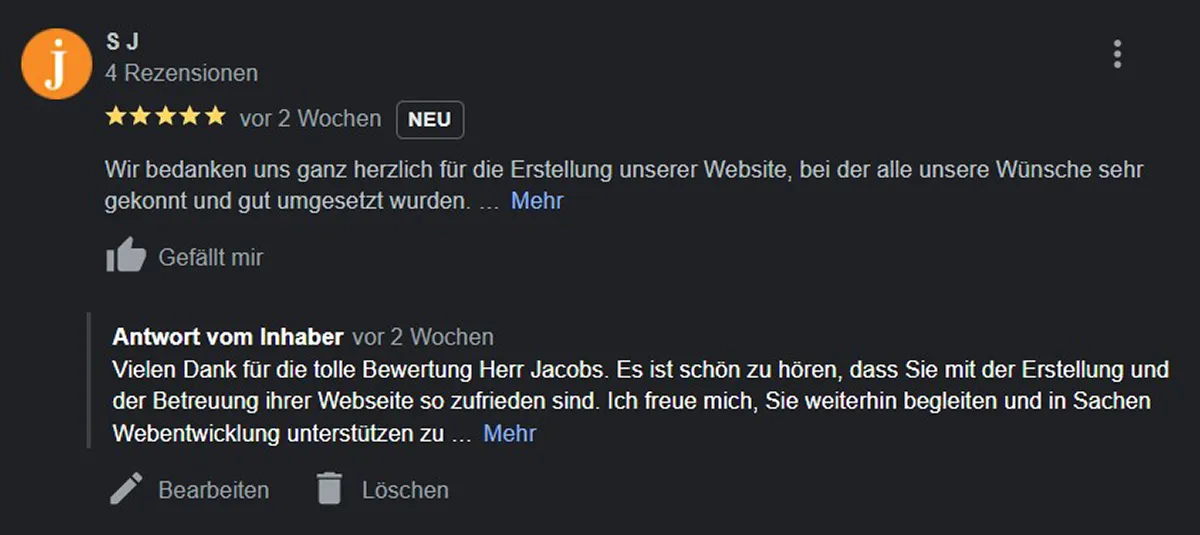
Optimizing your Google My Business Listing
When it comes to local SEO, optimizing your Google My Business listing is crucial to maximizing its impact. Here are a few tips to ensure your listing is fully optimized:
Ensure that all your business information is consistent
Firstly, ensure that all business information, including your name, address, and phone number (NAP), is consistent across all online platforms.
This consistency helps search engines recognize and associate your business information, enhancing your online visibility and local SEO efforts.
Select the right business category
In addition to NAP consistency, it’s essential to select the right business category for your listing. Choose a category that accurately represents your business, making it easier for potential customers to find you when searching for specific services or products.
Choose the right keywords
Furthermore, utilize keywords strategically throughout your business description and other relevant fields. Incorporate keywords that are not only relevant to your business but also commonly searched by your target audience. This will improve your chances of appearing in relevant search results.
Ask for customer reviews
Tips for local SEO success with Google My Business
- Create localized content: Craft website content that is tailored to your target audience and location. This could include blog posts, landing pages, or even case studies that highlight local success stories.
- Optimize on-page SEO: Ensure that your website’s meta tags, headings, and image alt text include relevant keywords and local information.
- Build local citations: Submit your business information to online directories and citation websites. This helps search engines validate and associate your business with its local area.
- Leverage social media: Engage with your local audience on social media platforms, such as Facebook, Twitter, and Instagram. Encourage local followers to share your content and leave reviews.
By implementing these tips alongside your Google My Business strategy, you can enhance your local SEO efforts and attract more customers within your target market.
Leveraging Google My Business reviews
Customer reviews play a crucial role in establishing trust, credibility, and influencing local SEO rankings. Here’s how you can leverage Google My Business reviews effectively:
Include a call-to-review in your emails and newsletters
Firstly, actively encourage your satisfied customers to leave reviews on your Google My Business listing. You can do this by including a call-to-review or -action 😉 in email newsletters, on your website, or even through in-store signage.
Remember to provide clear and easy instructions on how to leave a review to minimize any barriers.
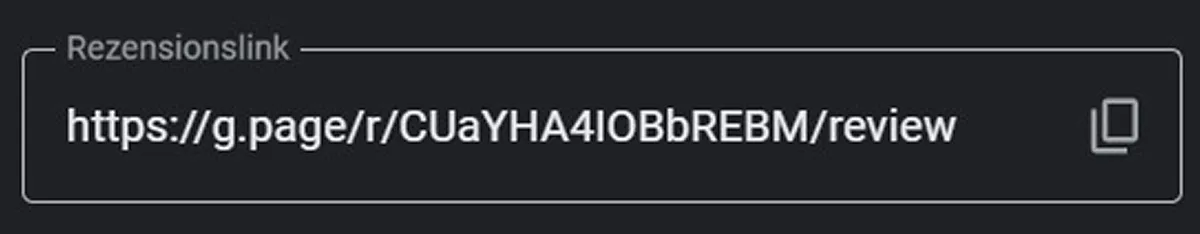
Respond regularly to every review - good and bad
Responding to reviews, both positive and negative, is equally important. Engage with your customers by thanking them for positive feedback and addressing any concerns or issues raised in negative reviews. This demonstrates your commitment to customer satisfaction and shows potential customers that you value their opinions.
Use your reviews to improve your services and products
The importance of NAP consistency
NAP consistency, which refers to the accuracy and consistency of your business name, address, and phone number across various online platforms, is crucial for local SEO success. Here’s why it’s important:
Establish consistency in your business data to avoid confusing search engines
Firstly, search engines rely on consistent NAP information to validate and associate your business with its physical location. Inaccurate or inconsistent NAP information can confuse search engines and potentially lead to your business being overlooked or ranked lower in local search results.
Build trust through optimising NAP
Consistent NAP information also helps build trust and credibility with potential customers. When they see consistent business information across different platforms, they feel more confident that your business is legitimate and reliable.
Positively impact your local SEO efforts
Additionally, maintaining NAP consistency across online directories and citation websites can positively impact your local SEO efforts. Search engines consider these mentions of your business information when determining its relevance and prominence within a given location.
Check NAP regularly
Enhancing local engagement with Google Posts
Google Posts is a feature within Google My Business that allows you to share updates, events, special offers, and other relevant content directly on your Google My Business listing.
Here’s how you can enhance local engagement using Google Posts:
- Firstly, create compelling and engaging content that is relevant to your target audience and local community. This could include showcasing new products, announcing upcoming events, or sharing informative blog posts.
- Utilize visuals, such as images or videos, to grab attention and make your Google Posts more visually appealing. Including a clear call-to-action in each post can help drive user engagement and encourage potential customers to take the desired action, such as visiting your website or making a purchase.
- Regularly update your Google Posts to keep the content fresh and appealing. By consistently sharing valuable information, you can establish your business as a trusted source within your local community and encourage repeat engagement from potential customers.
- Remember to track the performance of your Google Posts using the insights provided by Google My Business. This allows you to assess what type of content resonates most with your target audience and adjust your posting strategy accordingly.
By leveraging Google Posts effectively, you can enhance local engagement, attract more customers, and ultimately drive sustainable growth for your business.
Need a SEO specialist?

Hi, I am Max from Vizzzible. Do you want to get started with SEO, but don’t know how and where?
SEO blog topics
More blogposts about SEO
- Max Schwertl
- Max Schwertl
- Max Schwertl
- Max Schwertl