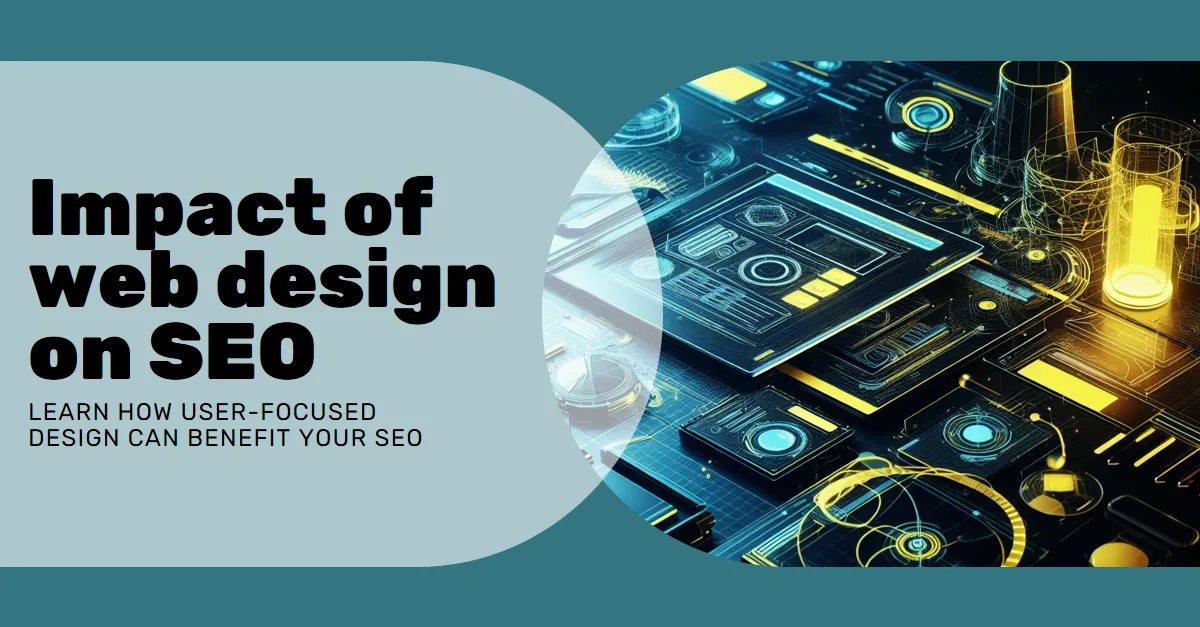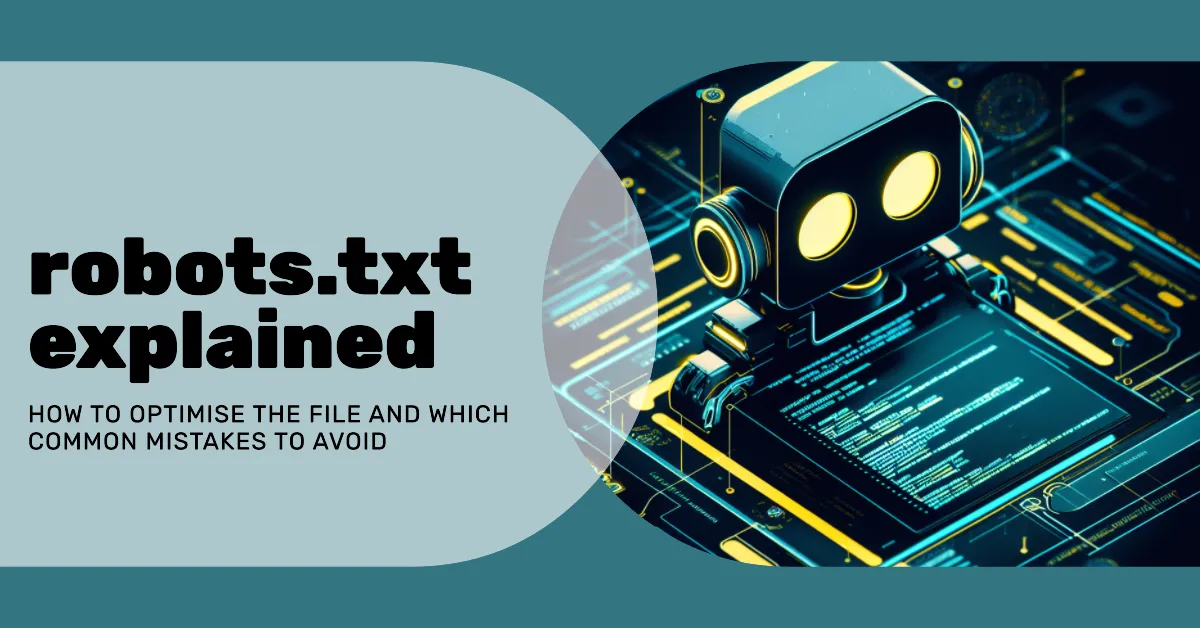Page speed optimisation: How to improve your website’s loading time
- December 12, 2023
- 11:04

Why you should care about your website's loading time
Search your feelings – and be honest with yourself. Look at your own browsing behavior.
When you land on a website and the content you’re searching for doesn’t display within like 3 seconds, you’re gone these days, am I right?
This is exactly what I tell my clients, and they always agree when I show them their slow product or landing pages.
Page speed does matter, and it’s one of the first impressions you make on a visitor. When this goes wrong, you lose your visitor to the competition in an instant if they have a faster loading website.
Do you want to lose users to your competitors because of your slow-loading website?
No!
Do you want to know how to measure and optimize your website’s loading time?
Yes!
" 40% of visitors abandon a website that takes more than 3 seconds to load. "
How do I measure my website's page speed?
Google's PageSpeed Insights
This tool evaluates your website’s performance on both mobile and desktop devices. It provides suggestions to improve speed and user experience.
GTmetrix
It analyzes your website’s speed performance and provides insights on how to optimize it, including a breakdown of what elements are slowing it down.
Pingdom
This tool allows you to test your website’s loading time from various locations worldwide. It offers a detailed analysis of load times for each element of your website.
WebPageTest
It’s an open-source tool that conducts website speed tests. You can choose test locations, browsers, and connection speeds to simulate real user experiences.
To use these tools, simply enter your website’s URL, and they will generate a report detailing your website’s performance metrics like load time, page size, and suggestions for improvement.
Moreover, web browsers like Google Chrome also offer built-in developer tools (e.g., Chrome DevTools) that allow you to analyze a website’s performance, including its loading time, network activity, and resource usage. In Chrome, you can access this by right-clicking on a webpage, selecting “Inspect,” and navigating to the “Performance” tab.
Why is page speed important for your website?
The importance of page speed for your website cannot be overstated. In today’s fast-paced digital world, users expect websites to load quickly, and if they experience delays, they are likely to abandon the site and visit a competitor instead. Here are some key reasons why page speed optimization is critical:
User experience
Slow-loading websites frustrate users and discourage them from engaging with your content, leading to higher bounce rates and decreased conversions. On the other hand, a fast-loading website enhances user experience, improves engagement, and increases the likelihood of conversions.
Mobile-friendliness
With the increasing use of smartphones and tablets, having a website that loads quickly on mobile devices is crucial. Mobile users have even less patience for slow-loading websites, making page speed optimization essential for providing a seamless mobile browsing experience.
Search engine rankings
Factors affecting page speed
Several factors can impact a website’s loading time. It’s important to consider these factors and take appropriate measures to optimize them. Here are some key aspects that influence page speed:
- Hosting: The quality and capabilities of your hosting provider can significantly impact page speed. Choose a reliable hosting service that offers fast server response times and adequate resources to handle your website’s traffic.
- Images and multimedia: Large images, videos, and other multimedia elements can slow down your website. Optimize and compress images to reduce their file size without compromising quality. Also, consider using lazy loading techniques to defer the loading of non-visible images until they are needed.
- Code and script: Bloated or inefficient code and scripts can slow down your website. Minify CSS and JavaScript files to reduce their size, remove unnecessary code, and leverage browser caching to improve load times.
- Caching: Implementing caching techniques can greatly improve page speed by storing static content and delivering it quickly to users. Utilize browser caching, server-side caching, and content delivery networks (CDNs) to reduce server load and decrease loading times.
Tips for improving loading time of your wordpress website or online shop
Improving your website’s loading time requires a combination of strategic planning and technical optimizations. Here are some tips to help you enhance your website’s speed:
1. Optimise images
2. Limit plugins and scripts
3. Enable browser caching
Leverage browser caching to store static files, such as CSS, JavaScript, and images, on the user’s device. This reduces the need to fetch them from the server on subsequent visits, improving loading times.
There are many different caching solutions for WordPress. For all beginners, I always recommend WP Fastest Cache, as it is very easy to configure just by clicking.
4. Minify CSS and JavaScript
5. Choose a fast and reliable hosting
Super important for online shops! Select a hosting provider that specializes in hosting Woo Commerce websites and provides optimized infrastructure for e-commerce platforms. This ensures that your website can handle high traffic loads and delivers a fast user experience.
6. Optimise database and reduce unnecessary data
7. Loading scripts asynchronously or deferring their execution
<script async src="yourscript.js"></script>
<script defer src="yourscript.js"></script>
By using these attributes (async or defer), you can optimize the loading of scripts, making your website load faster and providing a smoother user experience.
WordPress plugins I love using for that are Autoptimize and Async JavaScript. They are from the same developer, so working together like a charm!
!! However, it’s essential to use these attributes judiciously and test their impact on your specific website as improper usage might cause unexpected behavior !!
I hope these tips will help your website load faster in the future and retain your visitors where they belong! In case you need help optimizing your website’s loading time, we at Vizzzible love fast websites too and can take care of yours.
Need a SEO specialist?

Hi, I am Max from Vizzzible. Do you want to get started with SEO, but don’t know how and where?
SEO blog topics
More blogposts like this one
- Max Schwertl
- December 29, 2023
- Max Schwertl
- December 12, 2023
- Max Schwertl
- November 24, 2023
- Max Schwertl
- November 24, 2023
- Max Schwertl
- November 23, 2023
Related Articles
- The importance of Google My Business for local SEO
- Optimising your website’s robots.txt file
- The impact of web design on SEO